
Tools list:
General adhesive
Glue Dots or Tacky Tape (strong adhesive)
Scissors
Trimmer
Craft knife, cutting mat and ruler
Paper piercer (or push pin)
Anywhere hole punch and eyelet setter
Removable office tape
Crop-a-Dile (if you have one)
Two 12x12 Page Protectors
General adhesive
Glue Dots or Tacky Tape (strong adhesive)
Scissors
Trimmer
Craft knife, cutting mat and ruler
Paper piercer (or push pin)
Anywhere hole punch and eyelet setter
Removable office tape
Crop-a-Dile (if you have one)
Two 12x12 Page Protectors
Materials list:
Scenic Route SR846 Clayton Street Paper (1 sheet)
Scenic Route SR844 Orange Street Paper (1 sheet)
Scenic Route SR845 Lexington Street Paper (2 sheets)
Scenic Route SRS487 Black Redmond Alphabet Stickers
Scenic Route SRD593 Ashville Die Cut Arrows
Scenic Route SRC683 Circles/Flowers Chipboard shapes
October Afternoon ST306 Remember When stamp set
Making Memories 29155 Teal Velvet Ribbon (30 cm)
Bazzill Basics 5-5114D Douglas Fir cardstock (2 sheets)
Bazzill Basics 9-973 Walnut cardstock (2 sheets)
Silver mini-brads (12)
Standard eyelet, any colour (1)
Plain silver CD
Office brads, any colour (3)
Templates - http://www.karenburniston.com/
Instructions:
1. Cut out the CARDSTOCK TEMPLATES box. Find the matching size piece of blue
cardstock 5.5x9 in (14x22.9cm) and attach the templates over the cardstock with removable tape. Cut
out the three pieces and punch the holes. Remove the templates.
2. Place the tall template next to the matching cardstock piece to help you line up the lower edge of the
calendar stamp. Stamp the calendar with black ink onto the cardstock. Add the Celebrate the everyday
stamp below the calendar.
3. Cut out the BACKGROUND TEMPLATE from the handout. Line it up with the lower right corner of a
12x12 piece of brown cardstock and use removable tape to hold it in place. Cut out the arc through the
template and cardstock. Punch the hole. Use a pencil or pen to draw a line right above the template
onto the brown cardstock. Remove the template.
4. Use a large brad to attach the small blue circle you cut out in Step 1 to the cardstock through the hole
you punched in Step 2. The small blue circle should spin no adhesive necessary.
5. Use the small hole punch on a Crop-a-Dile and slide it in as far as it will go onto a silver CD and punch
a hole. Attach the pointed end of the calendar cardstock piece over the shiny side of the CD using an
eyelet and barely setting it with a Crop-a-Dile or anywhere eyelet setter. IMPORTANT: DO NOT OVERSET
THE EYELET! THE PAPER MUST TURN FREELY ON THE EYELET!
6. Add glue dots to the top of the small blue circle spinner (around the perimeter) and press the CD, shiny
side up, to the circle. The CD should now spin on the page and the calendar piece should spin freely on
the eyelet.
7. Place the cardstock guide piece so the bottom edge is on the line you drew in Step 3 and the right edge
is lined up with the right edge of the cardstock. Punch the holes and attach the guide to the background
with office brads. Slide the calendar piece under the guide before attaching the second brad. You
should now be able to operate the mechanism spin the CD and watch the calendar piece go up,
around and back down again.
8. Cut out the PAPER TEMPLATE from the handout. Line it up with the lower right corner of a 8.5x12
(21.5x30.5 cm) piece of Lexington Street paper and use removable tape to hold it in place. Cut out the
arc through the template and the paper. Remove the template. Attach the paper to the background, lining
up the arcs on the right, and attach with four mini silver brads in the corners of the paper. No adhesive
required!
9. Use Page 2 as a guide to determine the placement of the other 8.5x12 (21.5x30.5 cm) piece of Lexington
Street paper and attach it to the other 12x12 piece of brown cardstock using silver mini-brads in the
corners. No adhesive required!
10. Separate the pieces of the Circle/Flower chipboard set. Nest the largest circle back into the largest
flower. Add adhesive to the top of the chipboard and center the 6x6 (15.25x15.25 cm) piece of blue
cardstock over it. Use a craft knife to cut out the cardstock circle, making sure that it comes out as one
piece. Trim away the outer pieces (they can be thrown away) and then separate the two pieces using a
craft knife.
11. Cut the large cardstock-covered flower ring in half using a craft knife and ruler and cutting between two
petals on opposite sides. Attach a flower half, lined up with the top edge, to a 4.5x12 (11.4x30.5 cm)
piece of Orange Street paper. Repeat for the other flower half. Trim away the excess paper at the top of the tags.
12. Curve the date stamps on acrylic blocks to match the curve of the flower. Stamp each month in black ink
around the flower. Stamp the first 7 months on one tag and the remaining 5 months on the second tag.
Straighten the months on the blocks and then stamp them vertically on the tags, next to each picture location.
Use the small flourish stamp to edge the large cardstock-covered chipboard circle and also use it for corner
flourishes on the three photo mat pieces.
13. Cut two 4x4 (10x10 cm) pieces of Clayton Street paper and cover the three smallest pieces of chipboard. The
remaining ring should be covered with the rest of the blue cardstock from Step 10. Nest the pieces together
for the title ring. Use the remaining small flower and circle to make the initial embellishment on Page 2.
14. From the leftover strips of Lexington Street paper, turn to the striped side and cut out the large brown stripes
with blue edging.
15. Cut a piece of scrap chipboard to elevate the large blue arrow and glue the chipboard to the top of the calendar
cardstock piece. Attach the arrow on top, lining it up with the top of the calendar cardstock piece so that
the right edge of the arrow is on or only slightly overlapping the right edge of the page.
16. Use glue dots or tacky tape to attach the small photo mat cardstock to the tip of the arrow. Reinforce the connection
and provide some elevation with another scrap of chipboard behind the connection. When you spin
the CD, the photo mat will now be pulled up by the arrow. Situate the journaling block underneath the photo
mat so that it is completely hidden when the arrow is down.
17. Create the initial embellishment for Page 2 from the smallest flower chipboard and the circle disk. Add brads
through the flower and an initial to the circle. Glue them to the page. Add the paper stripes in either direction.
Use the other paper stripe on Page 1, making sure to weave the orange arrow under the stripe before gluing it
down.
18. Add photo mats to the layout, cutting the middle one where it crossed the seam. Add small arrows to the pullout
tags. Shorten the gap for the tags by adding a small brad just to the left of the Page 1 tag and just to the
right of the Page 2 tag.
19. Glue down the nested title ring and add letter stickers to spell a title. Embellish the open spaces with additional
arrows, photos, captions, etc.
20. Slide both pages into page protectors. On Page 2, mark just inside the arc for the CD with a permanent pen.
Use a ruler and a craft knife to lightly score across the top of the patterned paper on both pages so you will
know where to cut once the pages are removed. Remove the pages from the page protectors. Cut out the CD
arc using scissors and removing all traces of black pen.
21. Slide a cutting mat into each sleeve to allow you to finish the horizontal cuts that you scored in Step 20. Slide
Page 2 into the sleeve, making sure that the photo mat/arrow comes out the slit to the top of the page. Once
the page is in the sleeve, carefully bend (but don t crease) the rest of the arrow/calendar tab to bring it through
the slit to the top of the page. Slide the tag through the slit and into the pocket. The CD will be accessible
through the arc. On Page 1, slide the tag through the slit and into the pocket. Verify that the mechanism
works. You may have to trim away any catch points on the page protector or cover the catch points with tape
on the back of the arrow.
Please note: The copyright of this class belongs to the class designer Karen Burniston.
Do not copy or repeat the class without prior consent of the copyright holder.
1. Cut out the CARDSTOCK TEMPLATES box. Find the matching size piece of blue
cardstock 5.5x9 in (14x22.9cm) and attach the templates over the cardstock with removable tape. Cut
out the three pieces and punch the holes. Remove the templates.
2. Place the tall template next to the matching cardstock piece to help you line up the lower edge of the
calendar stamp. Stamp the calendar with black ink onto the cardstock. Add the Celebrate the everyday
stamp below the calendar.
3. Cut out the BACKGROUND TEMPLATE from the handout. Line it up with the lower right corner of a
12x12 piece of brown cardstock and use removable tape to hold it in place. Cut out the arc through the
template and cardstock. Punch the hole. Use a pencil or pen to draw a line right above the template
onto the brown cardstock. Remove the template.
4. Use a large brad to attach the small blue circle you cut out in Step 1 to the cardstock through the hole
you punched in Step 2. The small blue circle should spin no adhesive necessary.
5. Use the small hole punch on a Crop-a-Dile and slide it in as far as it will go onto a silver CD and punch
a hole. Attach the pointed end of the calendar cardstock piece over the shiny side of the CD using an
eyelet and barely setting it with a Crop-a-Dile or anywhere eyelet setter. IMPORTANT: DO NOT OVERSET
THE EYELET! THE PAPER MUST TURN FREELY ON THE EYELET!
6. Add glue dots to the top of the small blue circle spinner (around the perimeter) and press the CD, shiny
side up, to the circle. The CD should now spin on the page and the calendar piece should spin freely on
the eyelet.
7. Place the cardstock guide piece so the bottom edge is on the line you drew in Step 3 and the right edge
is lined up with the right edge of the cardstock. Punch the holes and attach the guide to the background
with office brads. Slide the calendar piece under the guide before attaching the second brad. You
should now be able to operate the mechanism spin the CD and watch the calendar piece go up,
around and back down again.
8. Cut out the PAPER TEMPLATE from the handout. Line it up with the lower right corner of a 8.5x12
(21.5x30.5 cm) piece of Lexington Street paper and use removable tape to hold it in place. Cut out the
arc through the template and the paper. Remove the template. Attach the paper to the background, lining
up the arcs on the right, and attach with four mini silver brads in the corners of the paper. No adhesive
required!
9. Use Page 2 as a guide to determine the placement of the other 8.5x12 (21.5x30.5 cm) piece of Lexington
Street paper and attach it to the other 12x12 piece of brown cardstock using silver mini-brads in the
corners. No adhesive required!
10. Separate the pieces of the Circle/Flower chipboard set. Nest the largest circle back into the largest
flower. Add adhesive to the top of the chipboard and center the 6x6 (15.25x15.25 cm) piece of blue
cardstock over it. Use a craft knife to cut out the cardstock circle, making sure that it comes out as one
piece. Trim away the outer pieces (they can be thrown away) and then separate the two pieces using a
craft knife.
11. Cut the large cardstock-covered flower ring in half using a craft knife and ruler and cutting between two
petals on opposite sides. Attach a flower half, lined up with the top edge, to a 4.5x12 (11.4x30.5 cm)
piece of Orange Street paper. Repeat for the other flower half. Trim away the excess paper at the top of the tags.
12. Curve the date stamps on acrylic blocks to match the curve of the flower. Stamp each month in black ink
around the flower. Stamp the first 7 months on one tag and the remaining 5 months on the second tag.
Straighten the months on the blocks and then stamp them vertically on the tags, next to each picture location.
Use the small flourish stamp to edge the large cardstock-covered chipboard circle and also use it for corner
flourishes on the three photo mat pieces.
13. Cut two 4x4 (10x10 cm) pieces of Clayton Street paper and cover the three smallest pieces of chipboard. The
remaining ring should be covered with the rest of the blue cardstock from Step 10. Nest the pieces together
for the title ring. Use the remaining small flower and circle to make the initial embellishment on Page 2.
14. From the leftover strips of Lexington Street paper, turn to the striped side and cut out the large brown stripes
with blue edging.
15. Cut a piece of scrap chipboard to elevate the large blue arrow and glue the chipboard to the top of the calendar
cardstock piece. Attach the arrow on top, lining it up with the top of the calendar cardstock piece so that
the right edge of the arrow is on or only slightly overlapping the right edge of the page.
16. Use glue dots or tacky tape to attach the small photo mat cardstock to the tip of the arrow. Reinforce the connection
and provide some elevation with another scrap of chipboard behind the connection. When you spin
the CD, the photo mat will now be pulled up by the arrow. Situate the journaling block underneath the photo
mat so that it is completely hidden when the arrow is down.
17. Create the initial embellishment for Page 2 from the smallest flower chipboard and the circle disk. Add brads
through the flower and an initial to the circle. Glue them to the page. Add the paper stripes in either direction.
Use the other paper stripe on Page 1, making sure to weave the orange arrow under the stripe before gluing it
down.
18. Add photo mats to the layout, cutting the middle one where it crossed the seam. Add small arrows to the pullout
tags. Shorten the gap for the tags by adding a small brad just to the left of the Page 1 tag and just to the
right of the Page 2 tag.
19. Glue down the nested title ring and add letter stickers to spell a title. Embellish the open spaces with additional
arrows, photos, captions, etc.
20. Slide both pages into page protectors. On Page 2, mark just inside the arc for the CD with a permanent pen.
Use a ruler and a craft knife to lightly score across the top of the patterned paper on both pages so you will
know where to cut once the pages are removed. Remove the pages from the page protectors. Cut out the CD
arc using scissors and removing all traces of black pen.
21. Slide a cutting mat into each sleeve to allow you to finish the horizontal cuts that you scored in Step 20. Slide
Page 2 into the sleeve, making sure that the photo mat/arrow comes out the slit to the top of the page. Once
the page is in the sleeve, carefully bend (but don t crease) the rest of the arrow/calendar tab to bring it through
the slit to the top of the page. Slide the tag through the slit and into the pocket. The CD will be accessible
through the arc. On Page 1, slide the tag through the slit and into the pocket. Verify that the mechanism
works. You may have to trim away any catch points on the page protector or cover the catch points with tape
on the back of the arrow.
Please note: The copyright of this class belongs to the class designer Karen Burniston.
Do not copy or repeat the class without prior consent of the copyright holder.
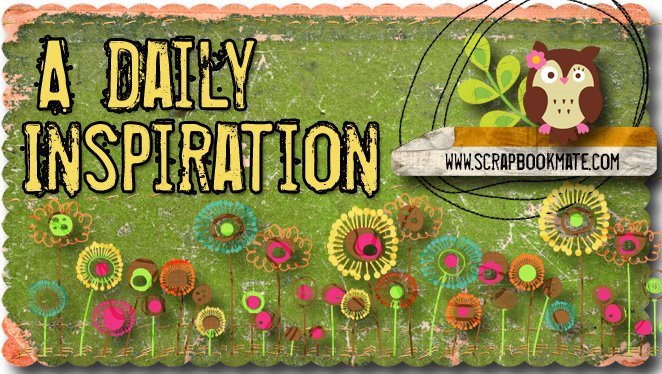















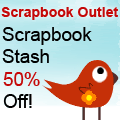


No comments:
Post a Comment